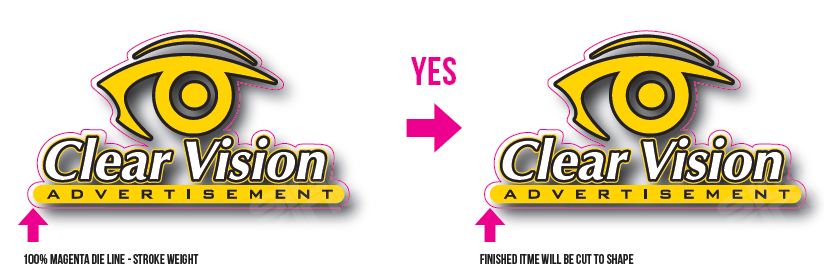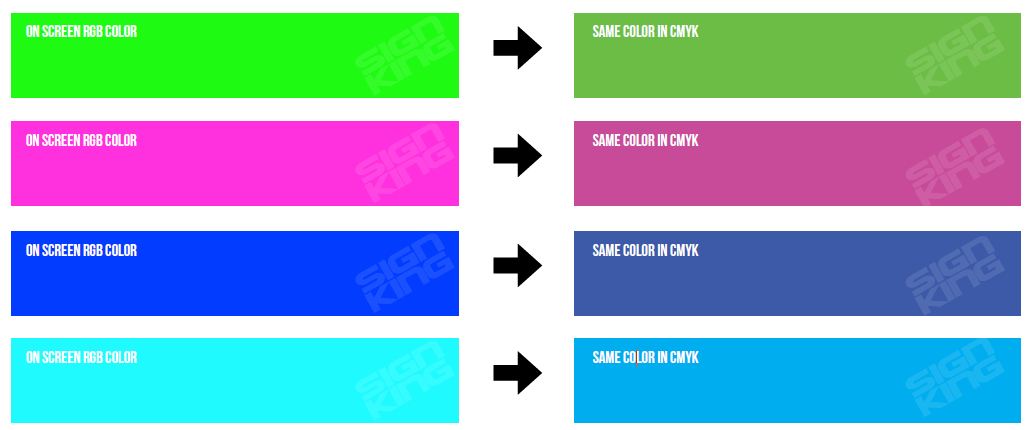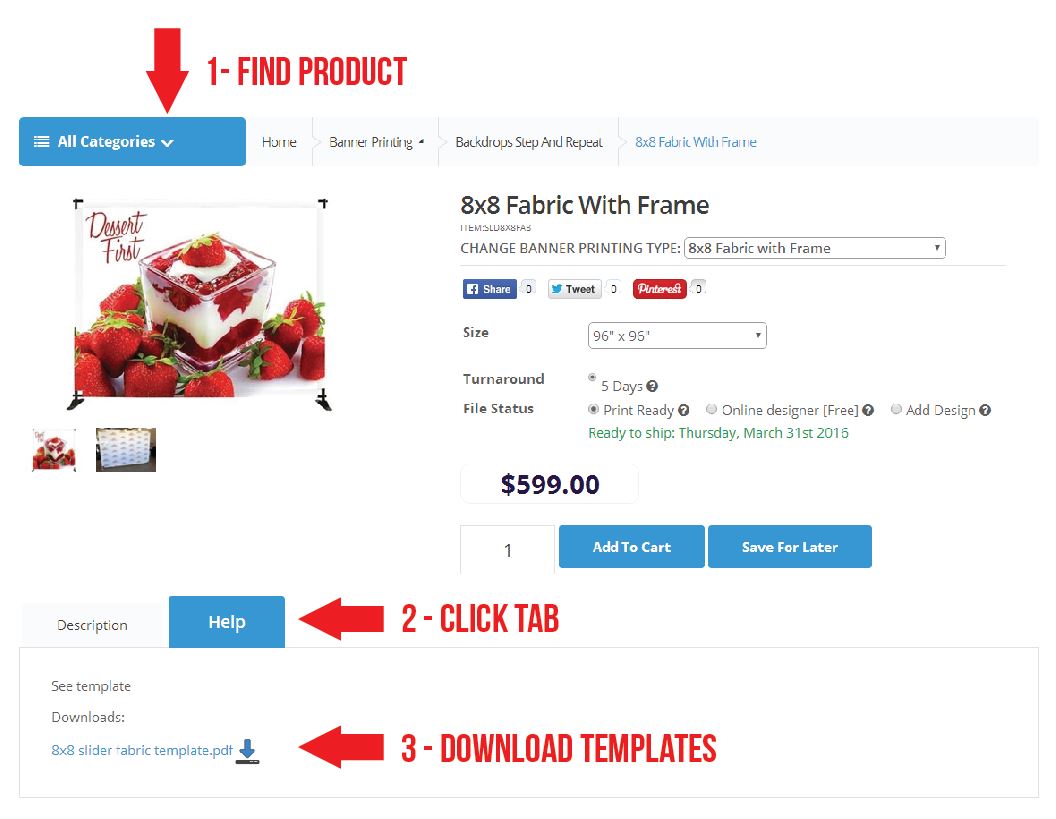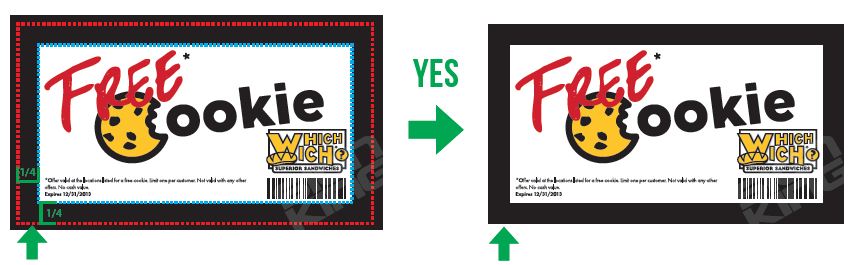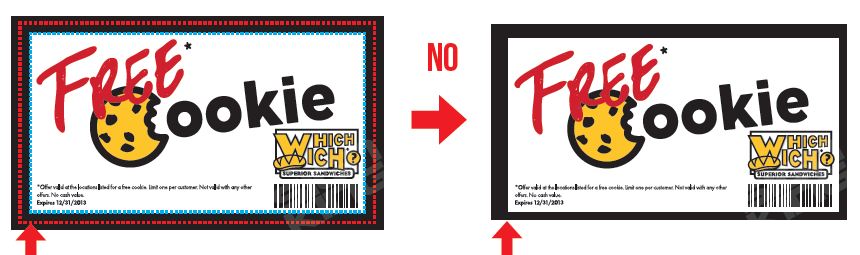Help
Help products
Fraction to Decimal conversion chart
Convert fractions to decimal and backwards.
CONVERSION TABLE
Fraction Decimal Points
1/16 .0625 4.5
1/8 .125 9
3/16 .1875 13.5
1/4 .25 18
5/16 .3125 22.5
3/8 .375 27
7/16 .4375 31.5
1/2 .5 36
9/16 .5625 40.5
5/8 .625 45
11/16 .6875 50.5
3/4 .75 54
13/16 .8125 58.5
7/8 .875 63
15/16 .9375 67.5
1 1.0 72
FRACTION EQUIVALENT
1/64 .015
1/32 .031
3/64 .046
1/16 .062
5/64 .078
3/32 .093
7/64 .109
1/8 .125
9/64 .140
5/32 .156
11/64 .171
3/16 .187
13/64 .203
7/32 .218
15/64 .234
1/4 .250
17/64 .265
9/32 .281
19/64 .296
5/16 .312
21/64 .328
11/32 .343
23/64 .359
3/8 .375
25/64 .390
13/32 .406
27/64 .421
7/16 .437
29/64 .453
15/32 .468
31/64 .484
1/2 .500
33/64 .515
17/32 .531
35/64 .546
9/16 .562
37/64 .578
19/32 .593
39/64 .609
5/8 .625
41/64 .640
21/32 .656
43/64 .671
11/16 .687
45/64 .703
23/32 .718
47/64 .734
3/4 .750
49/64 .765
25/32 .781
51/64 .796
13/16 .812
53/64 .828
27/32 .843
55/64 .859
7/8 .875
57/64 .890
29/32 .906
59/64 .921
15/16 .937
61/64 .953
31/32 .968
63/64 .984
How to set up a contour cutting job.
Rigid materials: (Full sheets only)
- Set up full 48" x 96" Artboard size
- Minimum shape cut size is 12x12
- Simple outter shapes are ok, nothing overly complex
- 1 - 2" spacing between shapes
- 1" space from edges of 48" x 96" artboard to first cut line
- separe layer for artwork and cut line
- Save as PDF or EPS with al fonts outlined.
Bleed or Bleeds is a printing term that is used to describe a document which has images or elements that touch the edge of the page or sheet, extending beyond the trim edge and leaving no white margin. When a document has bleed, it must be printed on a larger sheet of paper or a larger panel size and then trimed down to ensure the ink runs fully to the edge and does not stop short of it.
When ordering special effects like Foil or Spot UV job, You will need to include a second file in black and white along with the regular full color file.
Print File
Black and White file (this sample will be silver foil)
Sample with special effect added to print file
The Black and white file will be used to show where the special effect (Spot UV, Foil, Embossing, Etc) will be placed. You will need a spot file for each special effect and for each side of your print job.
Use BLACK (100% K) to indicate where you would like the special effect. White areas will not have the special effect.
FAQ: How do i set up a die line for cutting?
100% Magenta Die line - 1pt stroke weight
Die line should be a 1pt stroke weight with no fil ll and 100%M in color only. The computer picks up the magenta die line and cuts out the shape.
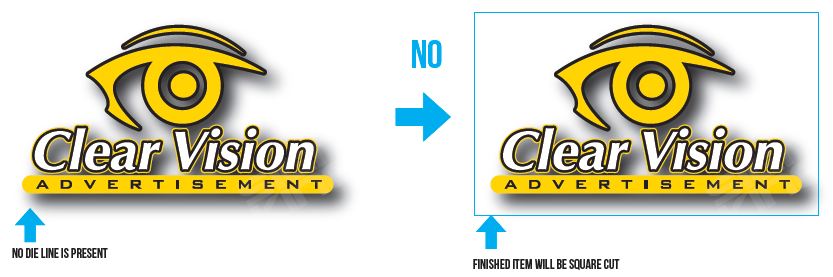
Installing stand off mounts
1. Level panel
2. Mark holes
3. Screw spacers into wall (EXTRA HEAVY panel = Drill holes & Insert achors before screwing barrels)
4. Hold panel & attach caps
Rounded Corner Sizes
1/8" and 1/4" are available for business cards standard and 1/2" is typically for signs.
Files should always be converted into CMYK before submitting for print so you know what to expect. If you submit a RGB file you may not be satisfied with your job.
Why does your monitor look different then your printed project?
- There are several color models, but the two biggest are RGB and CMYK.
- RGB is the color model for light. Anything that deals with or needs light to function – think of TVs, computer screens, movie projectors, digital cameras, and phones – will work with the RGB model. To make things easy, color models are known by their primary colors, so, RGB stands for red, green, and blue.
- CMYK is the color model for print. The primary colors for this color model are cyan, magenta, yellow, and black. Printers do not have the added white ink.
- Because colors are created differently in each, there are going to be certain discrepancies when you move from one model to another, like from a business card design on your computer screen that gets printed out.
- Also problematic is that it’s possible to create millions of shades of color your computer, but not every shade is possible to replicate with ink.
- The best way to minimize shifting is to start your printed projects in cmyk color mode to begin with.
(CREDIT) http://www.brandigirlblog.com/2013/02/rgb-vs-cmyk.html
This chart is for you to choose colors by number to help your designer with a starting point for your color choices. Printing uses different colorspace then Pantone books and therefore will not match exactly on output of your printed product. We do not guarantee color output to match pantone numbers.
If you need to convert a pantone color to a close match for offset CMYK printing, we found this online tool.
Here are the folding options for the printing of your brochures, not all folding methods are availabl on all sizes.
HELP - Blues Shifting Purple
The issue of blue colors shifting to a purple during the printing process can happen if the file is not set up properly. This mainly effects offset printing such as business cards, postcards and brochures.
.jpg)
.jpg)
.jpg)
Also, Some bright blues seen on screen cannot be replicated during the printing process so it is best to always convert your files into cmyk so you can see the color shift.
Do you accept borders on print job?
1/4” Thick Border to trim line is acceptable and will finish centered.
Borders under 1/4” may be too thin to center properly and could possibly be finished off-cetner.
*We do not reccomend borders under 1/4" thick. Print at your own risk.